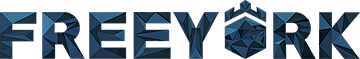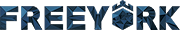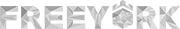Today, we rely on our phones more than ever. They store our data and provide access to everything from social media profiles to work files. However, like all technology, the phone inevitably breaks, and when it does, without a backup, you’ll lose your data. But this doesn’t have to happen.
This helpful guide explains how to recover lost data from Android devices in seven ways. There are plenty of options for getting your data back, from backing up your phone before disaster strikes to recovering deleted files with Android recovery software. Take a look at the guide below for the best way to recover your lost data.
How to backup your Android phone
One of the essential steps to recovering lost data from Android is backing up your phone. One way to do this is with Google Photos. First, download the app and sign in with your Gmail account. Next, please select all the photos you would like to back up (make sure they’re saved onto your phone first). Once that’s done, open Google Photos and click “backup now.” This will automatically backup any new pictures you take on your phone. Other options for backing up your phone include taking a screenshot of all of your data or manually copying it to an external drive or cloud storage provider like Dropbox or iCloud.

How to recover deleted files
If you’re lucky, your precious data still exists on your device somewhere. The best way to find deleted files is to use broken android data recovery software. This application will scan the phone for recoverable data and allow you to download it onto your computer.
It also has the added benefit of retrieving deleted files without having the original file name attached. If you’ve lost a folder with several documents in it, the program will be able to scrape together whatever information it can find about them and provide you with a list of all the files in that folder at least once.
This method also includes an option for recovering data from your SD card or USB drive if they are accessible on your phone. Just plug in the external storage device and select either scan memory card or scan USB drive when prompted by the app.
However, the downside of this method is that it does not work with encrypted files or files that have been deleted for more than 30 days. So if you need urgent help recovering data from Android devices, don’t wait.
What if my files are permanently deleted?
What if your files are permanently deleted? If you’ve accidentally hit the delete button or clear the cache, don’t worry. There are plenty of ways to recover data from your phone. It doesn’t matter if you have an iPhone or Android device. There are apps on both platforms that can help you recover your lost data.
On Android, some different apps can help you recover deleted files. One is called Recuva, which allows you to find and restore deleted files with just a few clicks. You can also use this app for damaged or inaccessible files on your SD card.
Another way to get back lost data is with the help of an app called DiskDigger. This app scans through your phone looking for photos and other types of files, so it could be helpful if you know what type of file you’re looking for but not where it might be located on your phone. There are also apps like Phone Copier that allow you to transfer essential photos from one device to another- perfect for when you break your phone.
No matter what kind of situation led to lost data on your Android, there are plenty of apps available that give you the ability to retrieve information. With these tools in hand, it won’t be long before all of your important memories are saved once again.

How do I get my data back from a broken device?
If you’ve broken your device, data recovery is the first thing on your mind. But what are your options? There are seven different ways to recover lost data from an Android device.
The first option is to use a backup service like Google Photos and iCloud. These services allow you to store photos and videos in the cloud for easy retrieval. If you’ve backed up your data before breaking your phone, don’t worry – you can still download all of the files stored on Google Photos or iCloud onto a new phone.
Another option is to use dedicated Android recovery software such as MyPhone Explorer, Dr. Fone, and DiskDigger. These tools will scan your phone for deleted files and provide access to those that it can find. The process is fairly simple: install the software, connect your broken device (if possible), and scan for deleted files and documents that would be useful to you.
You can also retrieve any file from within a broken device by connecting it to a computer through a USB cable and using “My Files” or “Finder” on Mac or Windows, respectively; however, this will only work if the phone has not been formatted as these formats delete all data on the device.
Another option is using cloud storage like Dropbox, Google Drive, OneDrive, etc.; these services allow users to upload their mobile backups directly into their account, which can then be downloaded onto any other mobile device.