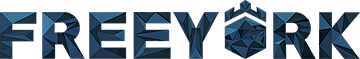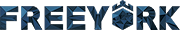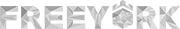When you have a business and decide to establish your online presence, you might think that all you need to do is put up a website. But, unfortunately, it doesn’t end there. Putting a website is just a start, as there’s so much more that you need to do to help get your business out there.
A website alone cannot immediately give you the online presence that your business needs. You’ll also need to know how to use it to your advantage to help you achieve that presence. You can do that through website optimization, specifically through data analytics. Data analytics can help you learn more about how your website is doing, helping you know where you can do better to improve your online presence.
Google Analytics is one helpful tool to help you with your data analytics. But, while it is an excellent tool on its own, it can still be a little complicated to use. So, how do you make it even easier? Simple. You need to know how to connect Google Analytics to Google Sheets.
Why Google Analytics?
While there are several analytics tools available, many companies and businesses still gravitate towards Google Analytics. This is so because it’s the platform that sets the standard for analyzing online traffic.
Google Analytics helps give you all sorts of user data on how people interact with your website. With analytics, you can do things such as identify patterns and trends regarding user behavior on your site. You can also find out what the source of most of your user traffic is. Analytics can also do things such as give you information on specific engagements, like sales, and also see how successful the marketing campaigns you do are.
While all these bits and pieces of data are helpful, there are still some disadvantages to all of this. One disadvantage would be the sheer amount of data available to you. There’s no doubt that data is invaluable, but sometimes there are some more valuable things than others. Given that you have tons of data at your disposal, it can get overwhelming. It’ll be hard to see which bits of data are more important to you than others. As a result, you might not be able to use the right pieces of information to help you.
Aside from this, there are also some pieces of data that Google Analytics may not directly give you. You might have to do some calculations yourself to get the specific type of data that you need. With the tool alone, you might not be able to get what you need right away. As a result, it could be a little more tedious for you to do if you were to use Google Analytics alone.
Fortunately, there is a way to help make this analytics tool work in your favor. Since you have several pieces of data at your disposal, all you need to do is get the data points you need. You can also make calculations easier as well. Again, all you need to do is use Google Sheets.

What Can These Sheets Do?
Google Sheets can help present your Google Analytics data in a less complicated and easier to understand way.
While Google Analytics is already a valuable tool on its own, it can get a little overwhelming to use, especially if you’re not so familiar with it. Sometimes, all you need are specific information to help you know how your site is doing. This is where Google Sheets comes in.
With Google Sheets, you have a platform where you can export your analytics data. While Analytics gives you information, Sheets can help you show the information that you need at the time. This can make it easier to produce reports and also present them to people such as your stakeholders. In addition, it simplifies the data presentation and reporting process.
Aside from simplifying it, Sheets can also help you make the calculations you need with specific data points in your analytics. All you need to do is export the data and then use Sheets to help make the calculations on your behalf. Then, with a few clicks and a little input from you, you can have your own custom data available.
All of this, you can do by just exporting your Google Analytics data into a Google Sheet. If you think that sounds simple, it’s because it is!
When you decide to establish your online presence, putting up a website is only half the battle. The other half involves doing what you can to optimize it. Part of the optimization process is looking at the user engagement data that a tool like Google Analytics can give you. Unfortunately, this tool can be a little hard to understand, especially with all the data it can provide you.
However, it can be made more straightforward! All you need to do is make use of Google Sheets. With Sheets, you can get the analytics data you need and make custom calculations for data that Analytics may not be able to give you. In addition, with sheets, you can simplify your data, giving you a more straightforward way of looking at the data to help you see how your site is doing.