Have you ever been to a website or online store and couldn’t seem to navigate your way through the site, or just got lost because it didn’t have the necessary link structure or formatting in place? It likely happens every once in a while, and when it does, it’s extremely annoying and frustrating!
Now, think about that same concept, but it’s for every website on the internet and every second of the day. If you were able to access most websites and blogs on the internet, how would you feel?
Unfortunately, this is exactly what’s happening for millions of users around the world on a daily basis with disabilities and limitations.
While this has been extremely frustrating for those with limited vision, hearing disabilities, and those with other impairments forever, it’s now getting more attention than ever before, as ADA and WCAG guidelines continue to roll out across the internet.
Not only is this making the internet a safer and more enjoyable place for those with special needs, it’s also making it more costly and dangerous for site owners and brands that still haven’t become compliant.
That’s exactly what we will be discussing in this article today, while also covering some of the necessary processes and working methods to make sure your site is accessible to all audiences.
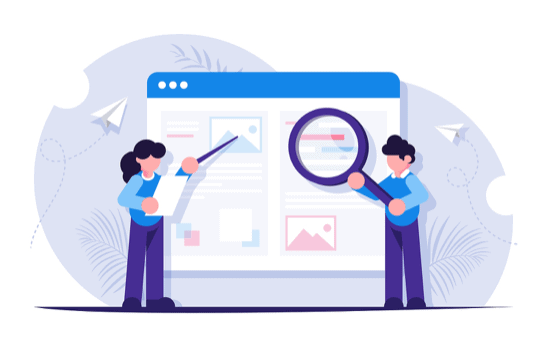
How the ADA and WCAG Guidelines are Affecting the Internet
The internet is an amazing place, and not only should it be accessible and free to all, it should be a positive and engaging experience as well. This holds true for individuals of all ages, races and of course those with special needs and disabilities.
With this in mind, the ADA (Americans with Disabilities) and WCAG (Website Content and Guidelines) acts
Big name brands and retailers like Target and Dominos have already had to pay out millions of dollars in damages and legal fees thanks to these new regulations in place. And in nearly all cases, it had to do with their site visitors being unable to access certain areas and services featured on their site.
And we all know, if these big players can lose cases like this, there isn’t much support for smaller players – especially when the rules are the rules.
So, what’s a small business owner and online retailer to do? In short… you must get compliant!
The Importance of Making Sure Your Site is 100% Complaint
Now that you have a good understanding of what the ADA and WCAG regulations and guidelines are all about, you should feel a lot more concerned about why, how and if your business could potentially be in danger.
Unfortunately, when it comes to making a website, blog or online store fully compliant to all audiences, there isn’t much that you can do in reference to your site design and manual changes.
Another option you have are to custom program a widget to place on your site that can fully customize the experience for all audiences, or to find a solution that can do it for you.
The good news is, there are solutions out there that already have such features in place. One of the most popular and trusted ones is accessiBe, and it’s already being used on more than 70,000+ active websites, stores and brand sites.
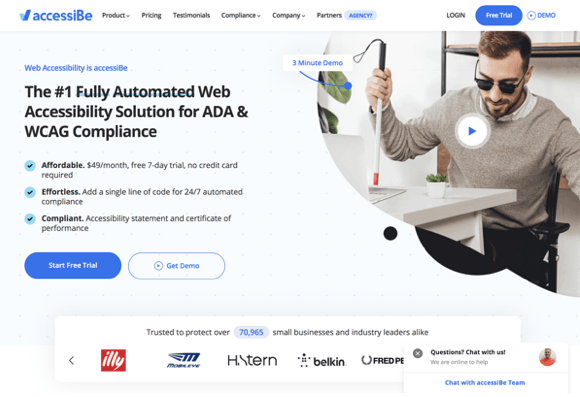
Through the use of their site and AI-powered learning platform, site owners can place a pixel on their site and within 48-hours, their site will be ADA and WCAG compliant.
To give you a quick visual example on how the solution works, just take a look at the screenshot below, and pay attention to the handicap icon on the bottom right side of the page.
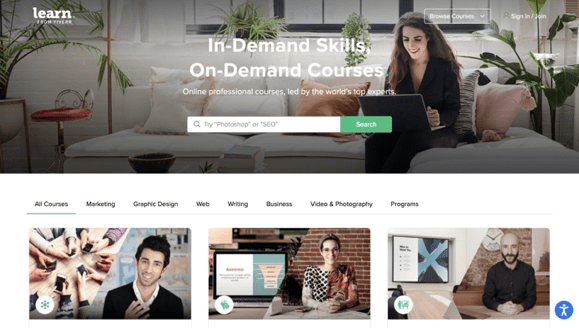
When clicked, this Accessibility Adjustments application will pop up on the screen and will allow the user to fully customize the website to fit their needs.
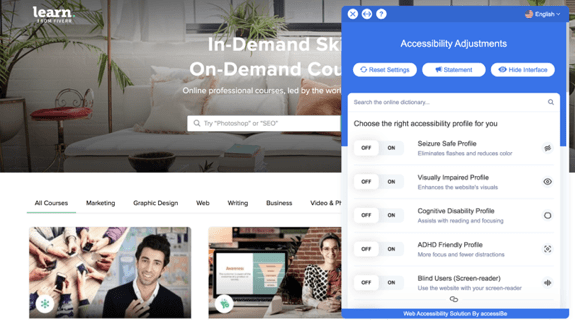
Once enabled and loaded on the site, the Accessibility Adjustments application will allow users to customize nearly all components of the site. And with different user focuses in mind, the following profile settings are pre-loaded.
- Epilepsy Safe Profile
- Visually Impaired Profile
- Cognitive Disability Profile
- ADHD Friendly Profile
- Blind Users Profile (Screen-readers)
- Keyboard Navigation Profile (Motor-Impaired)
In addition to the profile settings, the application also allows for the following customization settings as well.
- Stop Animations – Instantly freeze all animations, gifs, and flashing images
- Virtual Keyboard – An on-screen keyboard for people who can’t use a mouse
- Online Dictionary – Allows searching for phrases, abbreviations and concepts
- Quick Navigation – Lets users reach any important page with a single click
Running a Business in the New Age of Website Compliance
With ADA and WCAG compliance issues now at the forefront for all brands and business owners, it’s now more important to be compliant than ever before.
However, don’t just look at this as another added cost and frustration to running your business. Look at it as a way to further improve your brand, while making sure your site is accessible to all audiences.
If you are currently on the fence about making the necessary changes to become fully compliant, or simply considering your options with waiting it out… we highly recommend you take action today. After all, the last thing you want is to be listed as an example of a brand that got sued for not being compliant, similar to how we listed Target and Dominos in this article!
