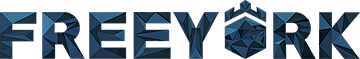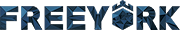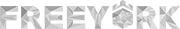Before the advent of modern technology, artists couldn’t perform any work without a kit of art supplies. The digital age has offered artists the freedom to use digital drawing tablets, and they no longer have to use paints and brushes.
Digital drawing tablets are essential for any seasoned graphic designer, and it has become increasingly necessary to familiarize yourself with such gadgets that aim to increase work efficiency. The number of products has increased in the market, and it can be overwhelming to sift through all the different products. This guide offers you an in-depth insight into what you should look for when buying a drawing tablet. Click here if you want to start your drawing journey.

Check the Resolution
The most crucial factor to know before buying a graphics drawing tablet is what resolution it provides. It’s important to understand that the higher the resolution, the finer details you can get in your details. This is why cintiq alternatives stand out since they offer the best resolution available even though you will have to dig deeper into your pocket. If you’re a graphics designer who is starting, then you’re probably on a budget, which means you need to weigh whether you want to work with fine details or not.
Pressure Sensitivity
Digital drawing tablets come with pressure-sensitivity levels that vary from 300 to 3,000 sensitivity levels. This means that the harder you press on the stylus, the greater the pressure level, which means the line is thicker when identified. Choosing a drawing tablet with a higher number in pressure level enables you to make better distinctions in the thickness and formation of lines; this, in turn, leads to better- and high-quality drawings. For beginners, look for a tablet with at least 1.024 pressure levels. If you’re more specialized and advanced, then go for a pressure level of 2,045 pressure levels.
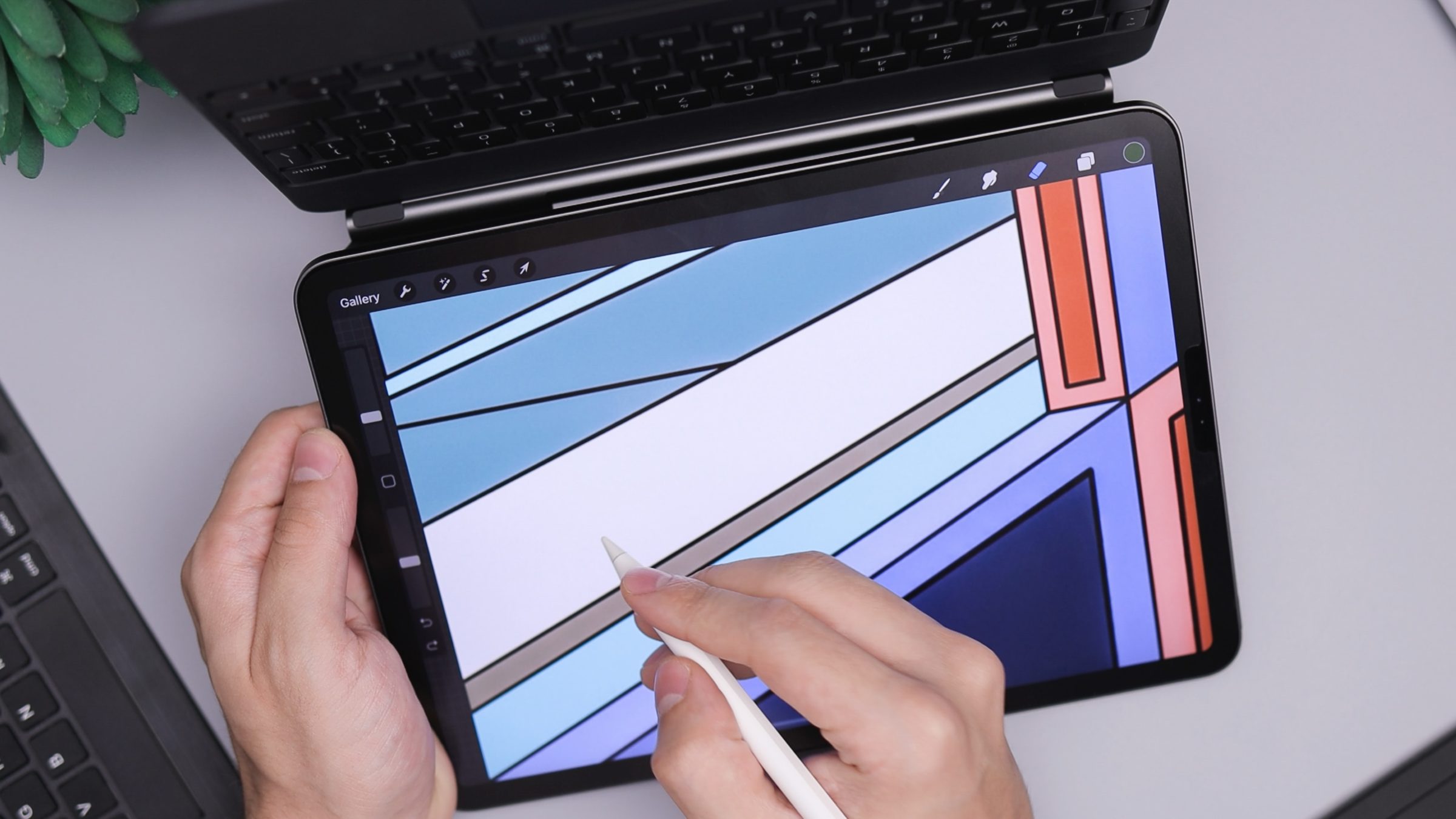
Size is Important Too
When choosing your tablet size, you should consider the following factors:
- Size of the device
- Size of the active area
The active area is where you draw your drawings on. A tablet with a more significant active area allows you to quickly work on larger drawings without always having to zoom and pan in on the image. For the best results, think about the type of art you plan to work on and make sure you choose a device with an excellent active area to meet your project goals. Also, make sure that you don’t confuse the active area specs with the overall device size.

How is the Overall Response Time?
Response time or responsiveness refers to the speed at which the lines you’re drawing show up on the active area (screen). However, this depends on the tablet’s drivers and the computer specs available (CPU, RAM, and GPU). Before buying a drawing tablet, ensure that you research the type of software it has. You can also check out customer reviews online to not end up buying an overpriced gadget that doesn’t meet your expectations. While we couldn’t discuss all the essential factors, remember to check on areas like:
- Warranty
- Battery life
- Stylus type
- Controls

Eventually, the right drawing tablets depend on experience level, budget, and your priorities. It’s best to determine those qualities and buy what works for you and your specific needs. In doing so, you would be getting your money’s worth when you purchase a new drawing tablet.