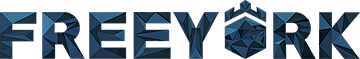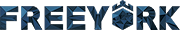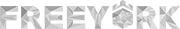Do you agree that there are times when using direct Instagram from the phone is not always convenient? As Instagram has grown in popularity and more and more Instagram stores have appeared, it has become even more inconvenient to do so.
Unfortunately, today there is no official version of Instagram for the computer, and soon is not expected. However, what should do those who need to use Instagram direct not only from the phone but also from the computer?
Breathe evenly and quietly! We have prepared for you several ways, using which you can fully use Instagram DM online from bigbangram.com!
Instagram DM online: Send messages from PC
You know that when you visit Instagram site from your computer, you can view the news feed, like your friends, write and read comments, and view stories. On this, perhaps, the range of possibilities ends. For all those who want to use Direct from PC there are several working ways:
- Instagram for Windows 10;
- Emulator;
- Third-party service.
Let’s consider each of the ways in more detail!
Send messages through Windows 10
If you are an ardent fan of Windows 10, then you are lucky! You can download Instagram for PC from the official Microsoft online store. In addition, it can be done for free! To use this method, you need:
- Go to the official Windows website.
- In the search bar find Instagram.
- Download Instagram to your PC.
- Launch application.
- Open the app and enjoy all its mobile benefits on your PC.
Such a simple and convenient way that is suitable for ordinary Instagram users who use Instagram for entertainment and communication with friends.

Send messages through Emulator
The second working way to use direct from a computer is to use the BlueStacks emulator. It is an android application for PC and MacBook. It is also a free option like the previous way. To start using BlueStacks on your computer, follow the instructions:
- Go to the official BlueStacks emulator website.
- Install the emulator on your computer.
- Enter the data of your Google account.
- In the search bar, find the Instagram app.
- Download the app.
- Install the app on your PC.
- Launch the app and enter your credentials.
Important point: with the emulator, you can send any messages. However, if you want to send a message to a user who is not in the list of your followings, your message will come to him in the form of a request.
That’s all! Now you can use direct from your computer, even if you are not using the Windows operating system. The emulator allows you to enjoy the usual use of Instagram direct from your computer.
Send messages through third-party service
The third option is suitable for those who are interested in the presence of additional functions of Direct, namely the owners of shops, blogs, photo studios, beauty schools and much more. They are aimed at the success of Instagram, and they appreciate the time spent on Instagram DM online.

Using special services, you can not only transfer your Direct chats to your computer but also take advantage of some of the functionality that such services offer:
- Auto-mailing: set auto-mailing to your new followers and all followers. Send them welcome messages and messages about discounts, promotions, and news of your company.
- Direct chat: stay in touch with your followers and customers 24/7 using the convenient chat. In it, you can conduct correspondence from several accounts in one window. In addition, there is a search function that allows you to quickly find the right follower to communicate with.
- Auto-replies: a feature that allows you to send automatic replies to followers. This increases the trust and loyalty of future customers.
- Message templates: when you create message templates, you can use them in future mailings, just changing them a little.
All these features save not the only time when working with clients in direct, but also increase productivity, the number of orders and satisfied customers and followers.
There is a huge selection of such services that work on a similar principle. All of them differ only in price, design, and functionality.
If you want to use Direct Instagram from your computer, we recommend you to choose such a variant that is entirely suitable for you to implement the goals that you pursue using Direct.