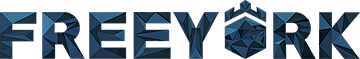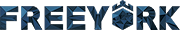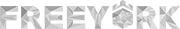Are you in the cinematography industry? If you are in the film-making business, you must improve your cinematography skills, whether new or veteran in the industry. Cinematography aims at enhancing the look and mood in photography and video production. High-quality cinematography is due to numerous factors involving the shooting of the video. Producing a high-quality video doesn’t require you to buy costly equipment but requires you to apply several vital videography basics.
The following are videography tips that will equip you with skills for producing impressive and professional-looking videos:
Proper and enough light
Proper lighting will make your video have professional-quality content. Adequate lighting helps in the conceptualization of videos; hence inadequate lighting makes the videos look amateurish. The type of light and positioning significantly affect the quality of the video produced. Plenty of light creates a cheerful feel on the video, while shadow lighting creates dramatic-looking scenes.
The sun is the most preferred source of right while shooting a video. The best footage can be achieved in the morning or the evening when there is soft light. Mid-day sunlight casts shadows as the light is coming from overhead. On a cloudy day, you may also get the best quality videos at midday.
Try to get a room that has adequate natural sunlight if the recording is indoors. If the right is not enough, get additional lights from ceiling lighting and table lamps. However, you need to position them well.

Pick a simple and clean background
Background in your video creates a message to the audience and still improves the quality of the pictures. The scene selected depends on your audience. The two types of backgrounds include real background and faked background. The real stage has a real-life environment comprising indoor furniture and outdoor physical environment. The fake background includes curtains, papers, or green screens. The background you chose should not distract the audience but contribute to your story. The environment should not flatter the foreground, especially the film’s subject.
Get good video editing software
Editing software helps you to refine your raw footage into a superb video. You should get a video editor with simpler interphase but equipped with brilliant features like the ability to incorporate texts, trim, crop, transition scenes, filters, and overlays, and change the aspect ratio. If you want to wow viewers with your video titles, then use a template that will grab their attention. The video title templates not only land clients and boost sales but also make the person who hates on your work finally admit defeat!

Get a proper camera placement
The positioning of the camera lens affects the quality of the video. It would be best if you did not place the camera too close to the project as it leads to distortions. If you want to capture the image closer, set the camera at a distance and zoom in on the image. The zooming should be manual instead of automatic to avoid degrading the quality of your video.
Apply manual focusing
Try out the manual focus instead of the autofocus feature to get the best from your zooming experience. Sometimes autofocusing is challenging as you may blur the image trying to autofocus in and out, especially on dimly lit scenes. Thus, it is advisable to switch to manual focus and use your eyes to set the focus by yourself.

Shoot from different angles
Always shoot from different angles using different techniques to get the best coverage possible. Additional contents from different angles will be helpful during editing as you will choose the best clips to get the intended effects.

Use a dedicated external recorder instead of the camera’s microphone
An external audio recorder is preferred because the camera’s microphone may ruin your video’s quality. The external microphone should be in the proper position to get the best quality audio record. However, it shouldn’t pick up miscellaneous noise like heavy breathing and fabric rubbing. Remember always to test the microphone before recording.
Avoid shaky shots
Using free hands instead of a tripod stand to support your camera may lead to shaky shots. Shaky footage can piss off viewers. Once the camera is recording, avoid randomly moving it to have a stabilized video. If you want to have another camera perspective, try shooting using more than one camera.
However, there is plenty of software you can use in the stabilization of shaky footage. Some cameras also have an inbuilt stabilization capability.
Record small segments
Filming shorter segments allows you and the subject to have fewer items to recall. It will also be easy to edit short pieces. The short pieces will also be useful when producing trailers and previews.

Capture good audio
When shooting, you should capture good sounds since sound impacts the quality of the video produced. New videographers make a mistake in failing to monitor the quality of the sound they are recording. Sound monitoring ensures that you only record the intended audio. For instance, you will be able to avoid capturing the sound of a nearby air conditioner that might ruin your expected results.
Becoming a pro in videography requires patience and regular practice. Learn the essential techniques and follow the above tips, and the quality of your videos will advertise your talent.