Lightroom Classic has been the mainstay for RAW editing for years, but its position isn’t unshakeable anymore. The subscription costs add up, newer versions ask more from your hardware, and competing editors have simply caught up. Plenty of photographers are revisiting their setup, not out of frustration, but because the alternatives have finally become strong enough to take seriously.
The good news is that real alternatives exist now — not half-baked experiments, but mature tools built by active open-source communities and companies with strong engineering teams behind them. Some apps lean into technical control, others into speed, and a few deliver studio-grade tethering that rivals Lightroom outright.
This guide breaks down the best of them. Free tools. Paid tools. This guide looks at how these tools behave in real use — what they’re good at, where they struggle, and the kind of files they produce. The focus stays on the practical stuff: how well they handle RAW detail, whether the catalog stays stable over time, how precise the masking tools feel, and how much noise reduction you can push before the image falls apart.
Why people leave Lightroom Classic
Three reasons show up consistently in user surveys and official forum discussions: subscription cost (Adobe Creative Cloud Photography Plan from Adobe’s 2024 pricing), high system requirements, and the need for faster RAW workflows on older hardware.
Below are the tools that match Lightroom’s core jobs: RAW development, catalog organization, non-destructive editing, batch operations, and color-accurate exporting.
Free Lightroom alternatives
1. Darktable
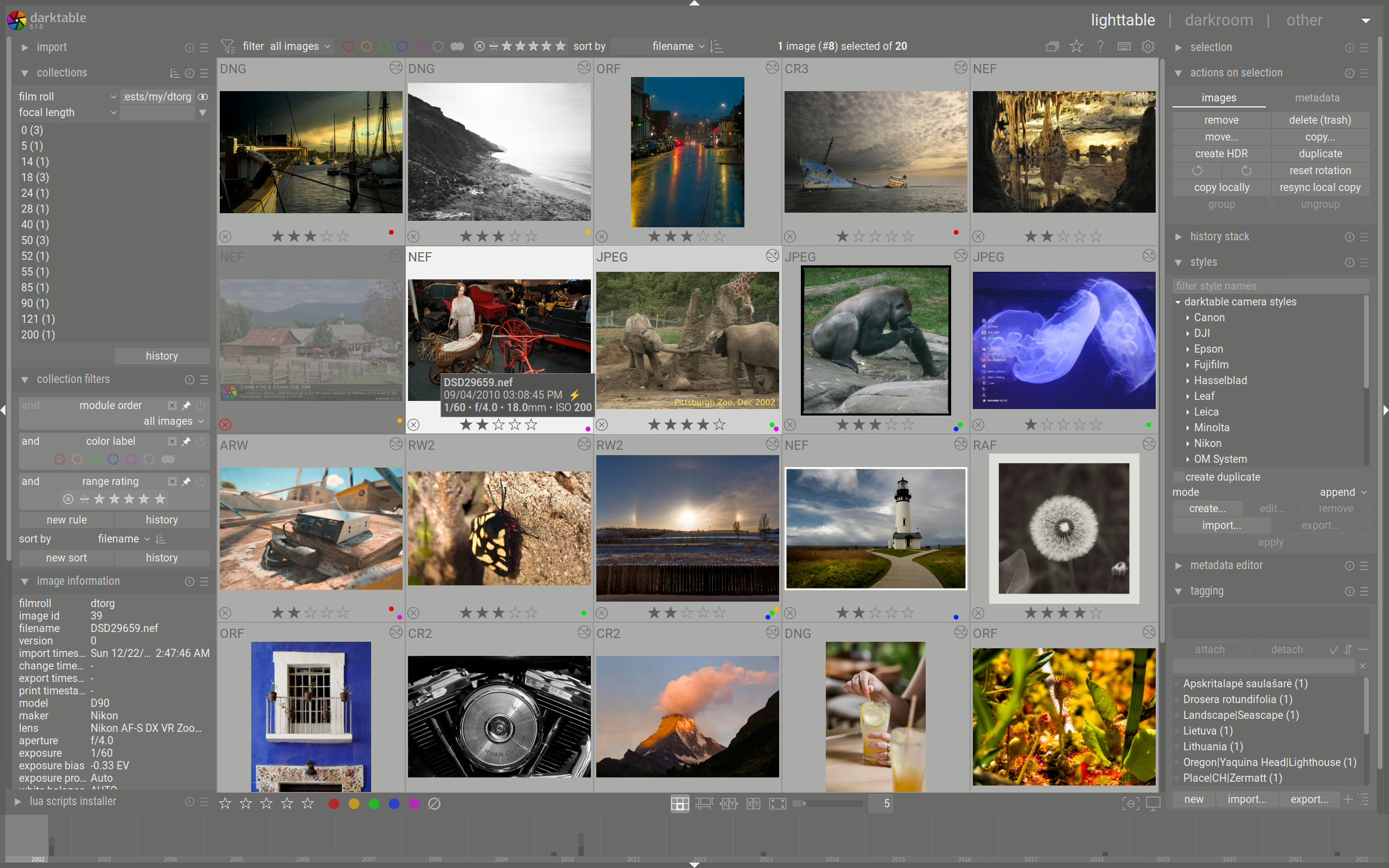
Darktable is the closest free match to Lightroom Classic. It’s open-source and built around a non-destructive pipeline with module-based editing.
Key strengths
- Full RAW support using libraw (project documentation).
- GPU acceleration via OpenCL.
- Powerful color tools, including Filmic RGB (Darktable 3.0+ release notes).
- Advanced masking (parametric + drawn).
Limitations
- Slower preview generation than Lightroom on older GPUs.
- Steeper learning curve due to modular interface.
Platforms: Windows, macOS, Linux
Price: Free (GPL license)
2. RawTherapee
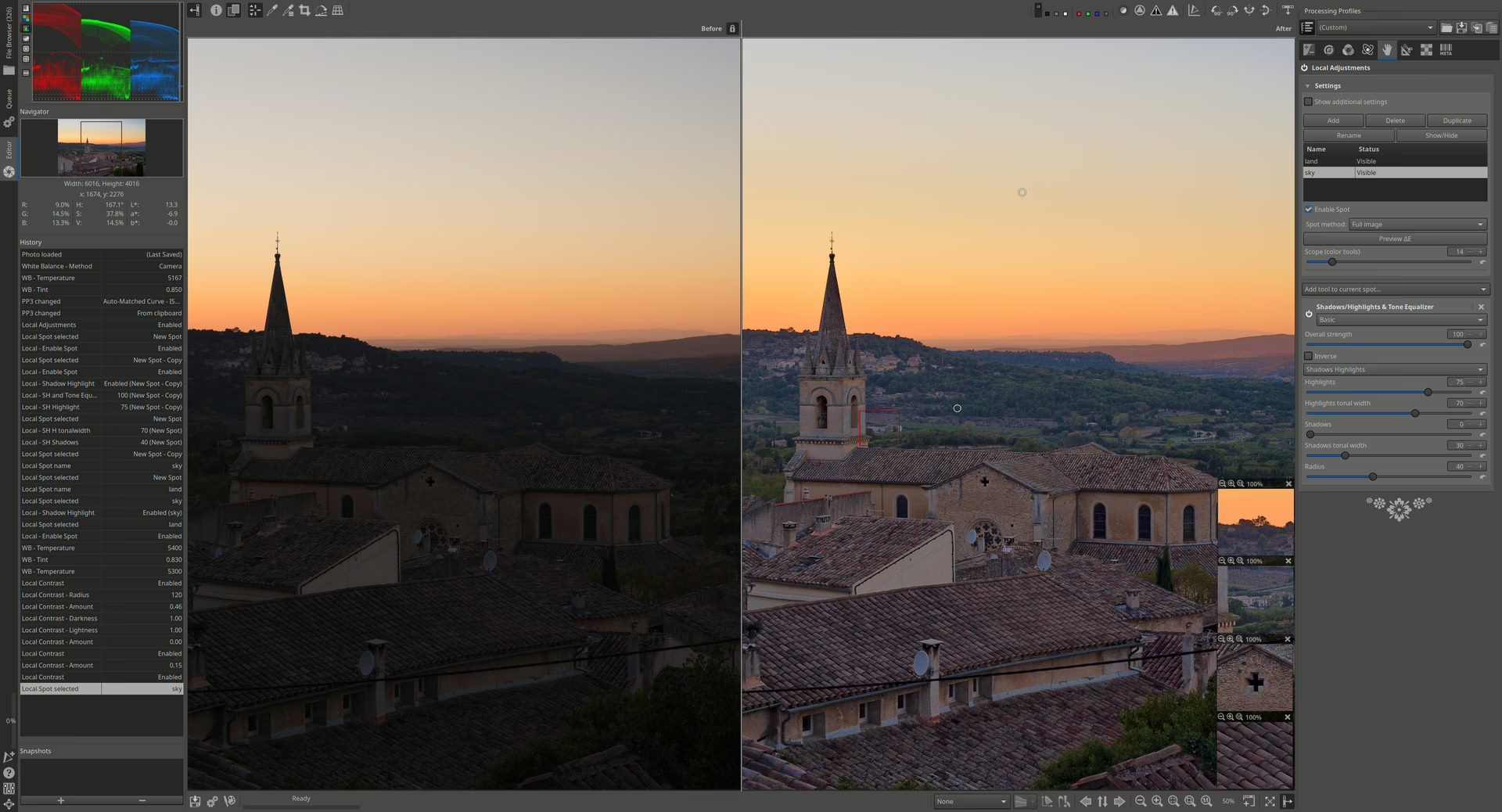
RawTherapee focuses on image quality. It’s often used by photographers who want fine-grained control over demosaicing and noise reduction.
Key strengths
- Multiple demosaicing algorithms (AMaZE, RCD; RawTherapee documentation).
- High-quality noise reduction and sharpening tools.
- Good batch processing.
Limitations
- No catalog or library system.
- Slower workflow for large shoots.
Platforms: Windows, macOS, Linux
Price: Free (GPL)
3. digiKam

digiKam is a digital asset manager (DAM) with RAW editing via plugins and tools from the KDE community.
Key strengths
- Strong metadata tools, including XMP handling (digiKam User Guide).
- Face recognition and geotagging.
- Good for huge archives.
Limitations
- Editing tools are weaker than Darktable or RawTherapee.
Platforms: Windows, macOS, Linux
Price: Free
4. Apple Photos + Extensions (macOS only)
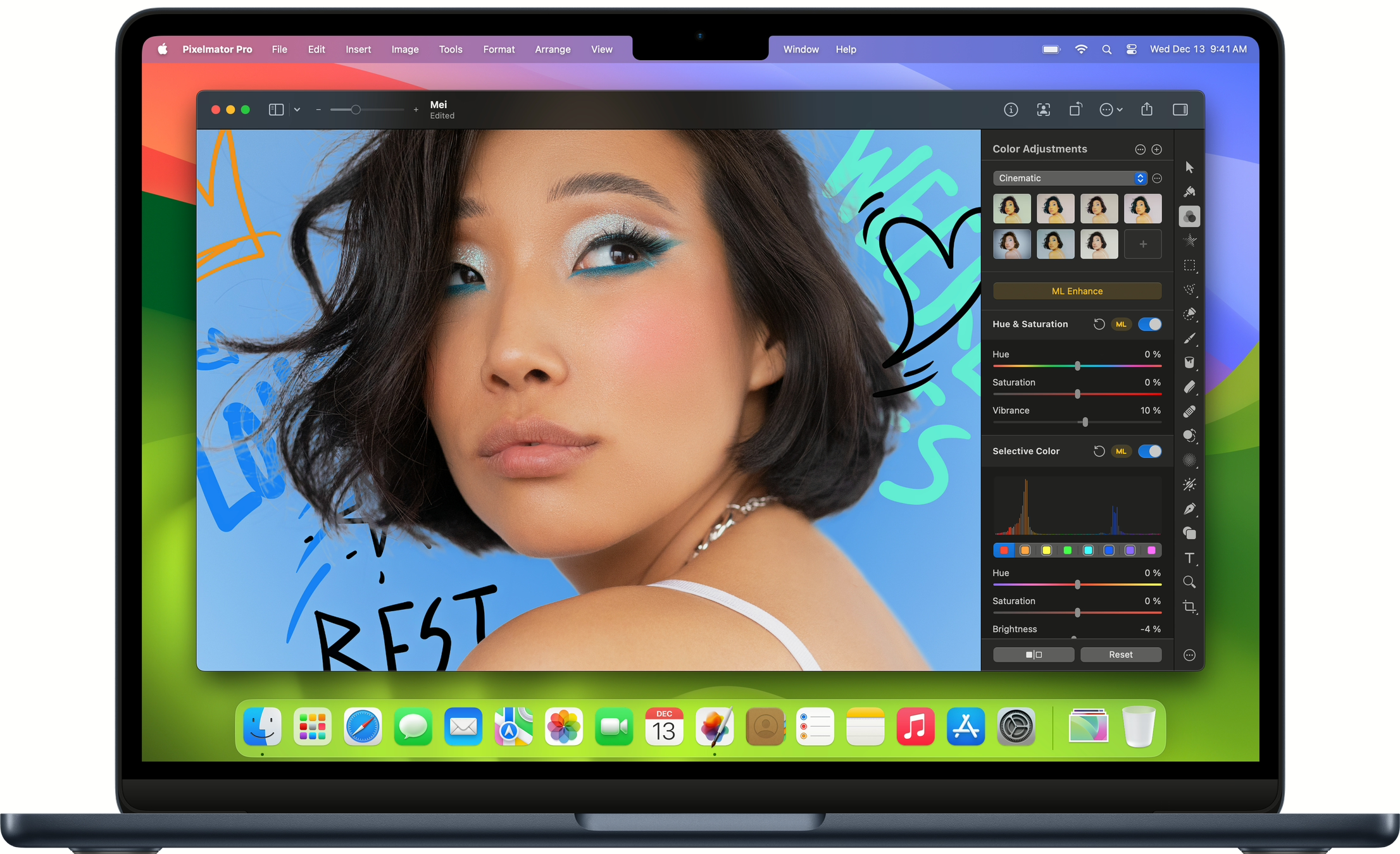
Apple Photos becomes a usable Lightroom alternative when paired with RAW-editing extensions like Pixelmator Pro.
Key strengths
- Fast on Apple Silicon (per Apple’s public benchmarks).
- Deep system integration: iCloud, HEIC, ProRAW.
Limitations
- Limited color tools compared to pro apps.
- No advanced hue-based masking.
Platforms: macOS, iOS
Price: Free, optional paid extensions
6. Polarr (Free Tier)

Polarr’s free version supports quick adjustments and styles.
Limitations
- Lack of full RAW workflow.
- Paid tier required for advanced features.
Platforms: Web, Windows, macOS, mobile
Price: Free tier available
5. Affinity Photo 2
Affinity Photo is not a catalog-based editor but is used by many photographers as a Lightroom + Photoshop replacement.
Key strengths
- Strong layer-based editing.
- One-time payment with no subscription (Serif product info).
- Fast on Apple Silicon.
Limitations
- No DAM.
- No non-destructive RAW catalog model.
Platforms: Windows, macOS, iPadOS
Price: Free
Paid Lightroom alternatives
1. Capture One Pro

Capture One Pro is the most established professional alternative to Lightroom. Phase One maintains development and publishes all feature specifications.
Key strengths
- Best-in-class tethering (used in commercial studios worldwide).
- Strong color editor and skin tone tools.
- High-quality RAW engine (Phase One documentation).
- Session-based workflow ideal for client work.
Limitations
- Subscription or high one-time license cost.
- Heavier GPU footprint compared to Lightroom.
Platforms: Windows, macOS
Price: Subscription and perpetual license options from Capture One’s pricing
2. DxO PhotoLab

DxO specializes in optical corrections and noise reduction. The company publishes lab measurements for each supported lens/camera.
Key strengths
- Deep PRIME and DeepPRIME XD denoising (DxO Labs).
- Excellent lens corrections from DxO’s measuring lab.
- Clear, structured UI.
Limitations
- Library/catalog weaker than Lightroom.
- No tethering support.
Platforms: Windows, macOS
Price: PhotoLab pricing from DxO store
3. ON1 Photo RAW

ON1 packs a big feature set: RAW editor, DAM, layers, HDR, panorama, and effects.
Key strengths
- Solid masking tools.
- Integrated layers without needing Photoshop.
- Strong Effects module.
Limitations
- Slower performance on large catalogs.
- GPU sensitive.
Platforms: Windows, macOS§
Price: $99.99 for new users or $79.99 for upgrades
4. Skylum Luminar Neo
Luminar Neo uses AI-driven enhancement tools. Skylum outlines features like RelightAI and StructureAI in its product notes.
Key strengths
- Quick results for portrait and landscape photography.
- Clean interface.
Limitations
- Weak DAM.
- Heavier on system resources.
Platforms: Windows, macOS
Price: Subscription or lifetime license
Quick comparison table
| Software | RAW Editing | Catalog | AI Tools | Best For | Price |
|---|---|---|---|---|---|
| Darktable | Yes | Yes | Limited | Pro workflow free option | Free |
| RawTherapee | Yes | No | None | Image quality control | Free |
| digiKam | Partial | Yes | Some | Archiving / metadata | Free |
| Capture One Pro | Yes | Yes | Basic | Studio and color work | Paid |
| DxO PhotoLab | Yes | Yes | Denoising AI | Image quality, lenses | Paid |
| ON1 Photo RAW | Yes | Yes | Several | All-in-one workflows | Paid |
| Luminar Neo | Yes | Yes | Heavy | Quick edits | Paid |
| Affinity Photo 2 | Yes | No | Some | Photoshop-style editing | Free |
Which one to choose?
If you need a free Lightroom replacement:
- Choose Darktable if you want Lightroom-style editing with a professional feature set.
- Choose RawTherapee if image quality and granular control matter more than cataloging.
If you want a paid professional alternative:
- Choose Capture One Pro for tethering, color work, and client sessions.
- Choose DxO PhotoLab for the best noise reduction and lens corrections.
- Choose ON1 Photo RAW if you want an all-in-one editor without Adobe’s monthly fee.
