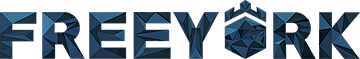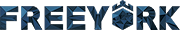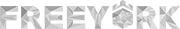You know the feeling: the heart-sinking, sweat-inducing moment when your once trusty laptop starts showing death flags. It takes forever to boot up, the fan sounds like a jet engine, and your battery life is shorter than the time it takes to brew a cup of coffee.
Having your device die on you when you don’t have the time or the money to replace it can be a catastrophe. But fear not! There are ways to keep your device safe and running for longer. Here are some tips that can give an old laptop a new lease on life.
A Clean Laptop Is a Happy One
Your laptop is like a tiny, hardworking city, and just like any bustling metropolis, it needs regular maintenance to stay in tip-top shape. Dust, dirt, and crumbs can clog up your laptop’s fan and vents, causing it to overheat, slow down, and even damage internal components.
What’s the solution? That’s easy. Just grab a can of compressed air, give your keyboard and vents a gentle blow, and watch your laptop breathe a sigh of relief.

Update, Uninstall, and Optimize
It’s time for a little software spring cleaning! Regularly updating your operating system and applications can keep your laptop safe from pesky security threats and ensure it runs as smoothly as possible. Uninstalling software you no longer use frees up precious hard drive space and declutters your device, making it run smoother.
Is the device still sluggish? Consider using a performance optimization tool to identify and fix any issues that might be slowing your laptop down.
Doing all of this can be time-consuming, especially if you’re looking at doing it regularly for a fleet of work laptops. There is a reason why many businesses choose to outsource their IT needs to companies like htl.london; if you’re strapped for time, you should consider that option as well.

Battery Life to the Last Drop
You wouldn’t want your laptop to die out in the middle of an important presentation, would you? Regularly recalibrating your battery is an easy way to keep it from misbehaving like that. To do this, simply let your laptop drain to 0% and then charge it back up to 100% without interruption. Additionally, adjusting your power settings and dimming your screen brightness can help squeeze even more work hours of your battery.
RAM: A Quick and Easy Upgrade
If your laptop is starting to feel like it’s running on hamster power, it might be time to consider upgrading your RAM. Adding more memory can significantly improve your device’s performance, allowing it to multitask like a pro.
Not all devices make it easy to replace or expand your RAM. But in most cases, upgrading your RAM is a straightforward process that doesn’t require the skills of a rocket scientist. And even if your laptop is an ultra-thin model that was glued shut with no screws, you may still be able get a RAM upgrade with the help of a professional.

Keep Your Cool with a Cooling Pad
Overheating is the enemy of all laptops, and a cooling pad can be a game-changer when it comes to keeping your device running at an optimal temperature. These nifty gadgets are designed to dissipate heat and improve air circulation, helping your laptop stay cool under pressure.
This is important for various reasons, including performance. CPUs will often run much slower when they’re overheating, which can lead to your games freezing or your renders taking forever to complete. Another factor to consider is that heat puts undue stress on components, potentially reducing their lifespan. One more reason to keep the device cool.