Filmmaking is a blend of imaginative vision and practical tools, a balance where raw talent transforms into visible art. Navigating the creative challenges is a task in itself, and when coupled with the logistical complexities, it can feel overwhelming. To ease this journey, we have curated a selection of tools for filmmakers aimed at streamlining your workflow.
Are you curious about the go-to resources that aid in crafting festival-worthy films and TV shows? What are the hidden gems – websites and tools – that you rely on? In our exploration, we have identified some outstanding tools that you might find beneficial for your filmmaking endeavors.
Studio Binder: Revolutionizing Filmmaking Efficiency
In the realm of filmmaking, the quest for efficiency-enhancing tools tailored to the unique demands of the process is challenging. However, Studio Binder emerges as a noteworthy exception. It’s clear that the team behind Studio Binder possesses an intimate understanding of filmmaking, as evidenced by their creation of a tool that anticipates the needs of filmmakers with remarkable precision.

Key Aspects of Studio Binder
- Comprehensive Filmmaking Solution: Studio Binder is not merely a tool; it’s a comprehensive solution that addresses several crucial phases of film production. Its functionalities are designed to cater to the diverse needs of filmmakers, encompassing everything from pre-production planning to the execution of shooting schedules.
- Efficiency in Management: One of the standout features of Studio Binder is its ability to streamline complex processes. It aids in managing key components such as call sheets, script breakdowns, shooting schedules, and storyboards. This holistic approach ensures a more organized and efficient production process.
- Intuitive Design and User Experience: The platform is recognized for its user-friendly and intuitive design. This design philosophy makes it accessible to filmmakers at various skill levels, ensuring that both novices and veterans can leverage its features effectively.
- Enhanced Productivity in Filmmaking: By providing tools that are specifically tailored to the intricacies of filmmaking, Studio Binder enhances overall productivity. It simplifies tasks that are traditionally time-consuming, allowing filmmakers to focus more on the creative aspects of their projects.
- Versatility for Different Production Stages: Whether in the initial stages of planning or in the midst of production, Studio Binder offers relevant functionalities. This versatility makes it a valuable asset throughout the entire filmmaking process.
- A Tool for All Filmmakers: Studio Binder’s comprehensive feature set and intuitive design make it suitable for a wide range of filmmakers. Whether you are an aspiring filmmaker or an experienced professional, Studio Binder provides tools that can enhance your workflow and improve the quality of your production.
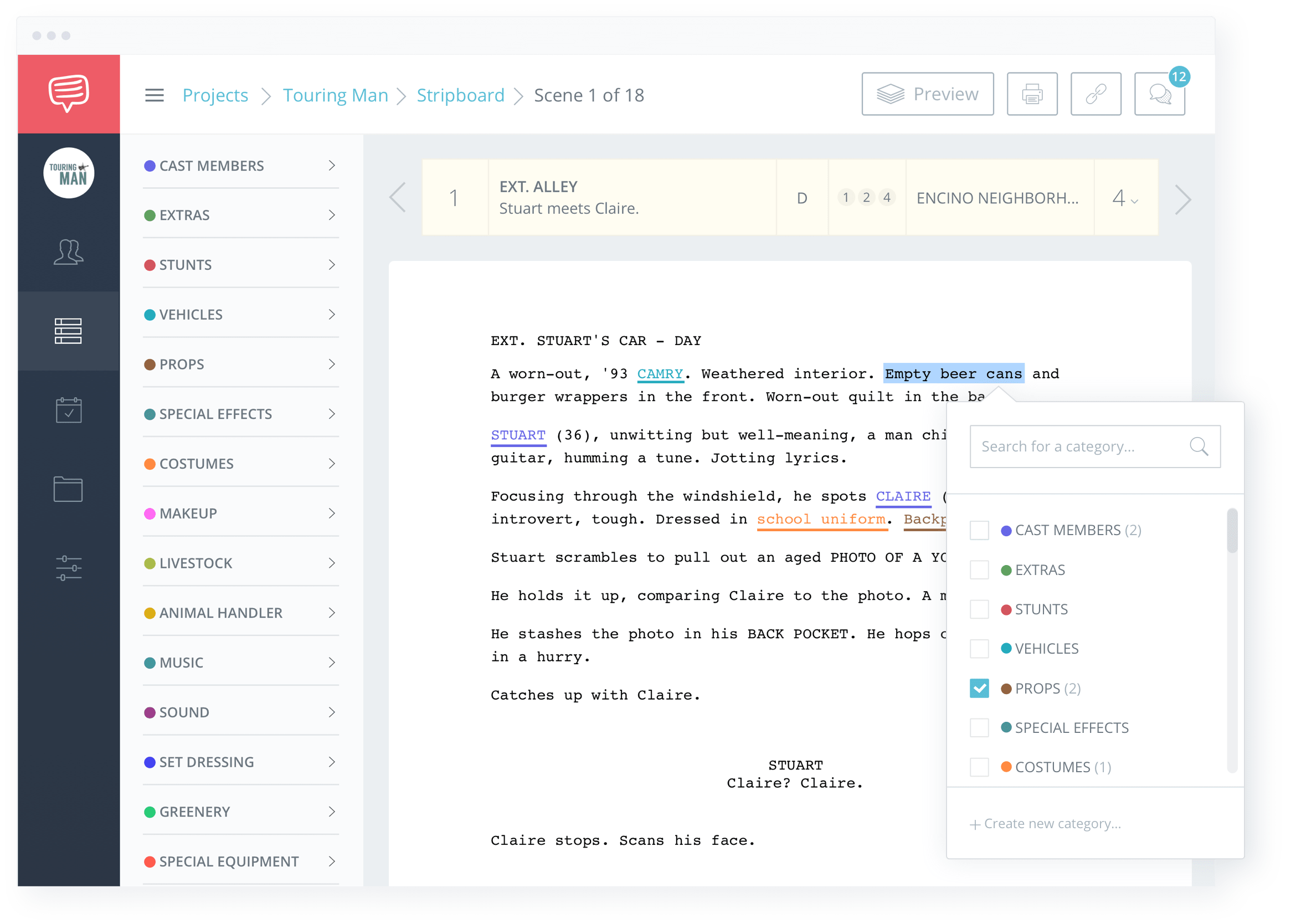
Studio Binder is more than just a tool; it’s a comprehensive solution for various stages of the filmmaking process. It assists filmmakers in managing critical aspects such as call sheets, script breakdowns, shooting schedules, and storyboards. Its intuitive design and range of features make it an indispensable asset for filmmakers aiming to streamline their workflow and enhance productivity. Whether you’re in the planning phase or in the thick of production, Studio Binder offers functionalities that address the multifaceted needs of film production, making it an essential tool for both aspiring and experienced filmmakers.
Shade.inc: The AI-Driven File Management Revolution
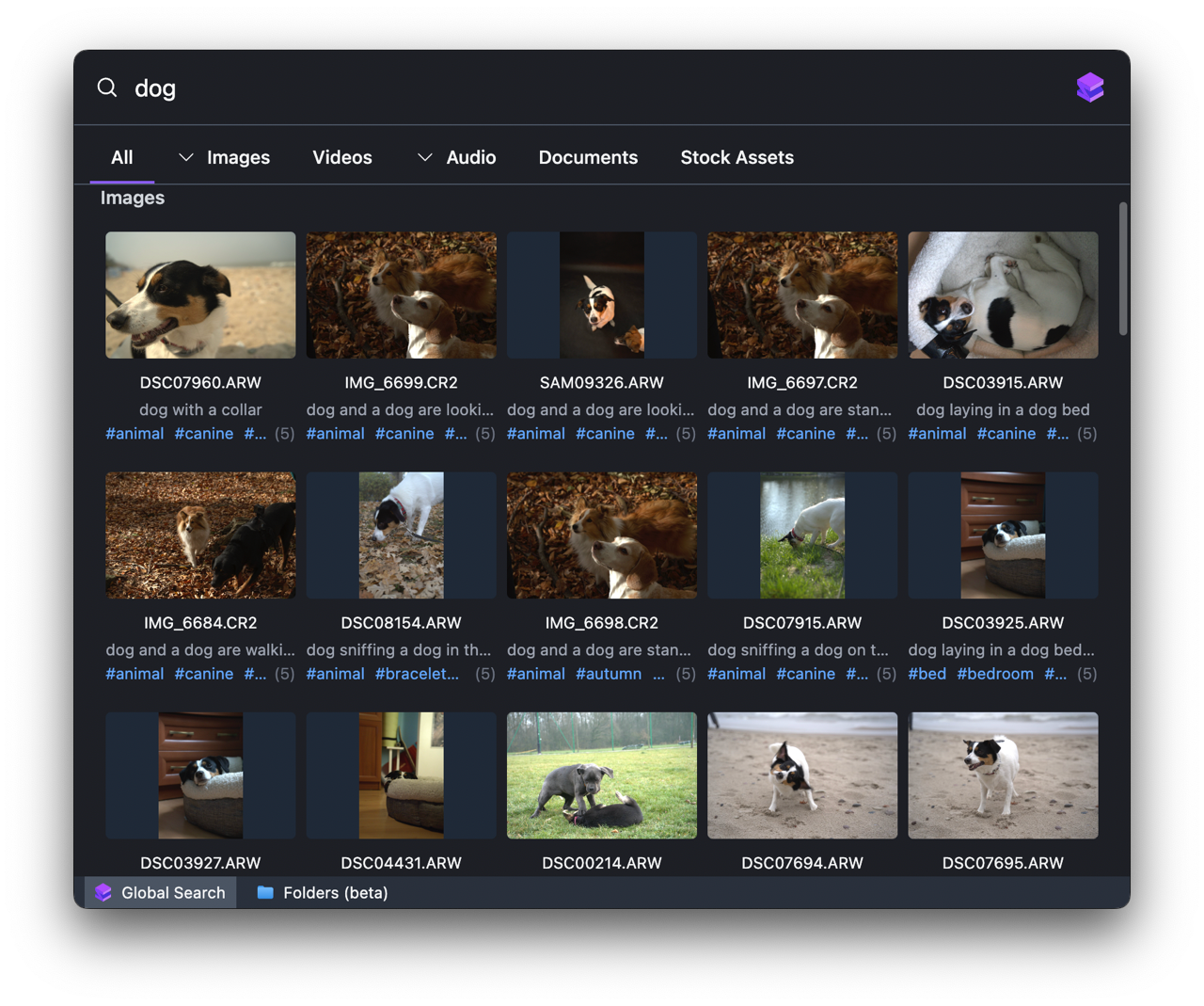
Shade stands out as a revolutionary AI-powered file explorer, tailored specifically for creatives, videographers, and teams working with extensive digital assets. Its unique set of features and functionalities make it a standout choice for managing, searching, and utilizing large volumes of files efficiently.

Comprehensive Features of Shade
- AI-Enhanced File Exploration: Shade uses artificial intelligence to vastly improve file exploration and management. It automates crucial tasks such as tagging, describing, and indexing assets in your library, ensuring you have a clear understanding and easy access to your files.
- Intuitive Visual Search and Preview: The tool enables users to visually search and preview terabytes of files without the data ever leaving the computer. This ensures both efficiency and security in handling large asset libraries.
- Smart Collections and Advanced Searches: Shade creates smart collections from filters and auto-generation, including categorizing people and scenes. It also offers an ever-growing set of stock searches for various file types like SFX, stock footage, textures, and materials.
- Broad Software Integration: Seamlessly integrating with key industry tools such as Autodesk Maya, Blender, After Effects, Foundry Nuke, Photoshop, Lightroom, Unreal Engine, Unity, Affinity Designer, and Houdini, Shade enhances workflow efficiency. It also supports drag-and-drop functionality with these applications.
- Rich Previews and AI Search: The application provides instant, rich previews for a variety of file formats, including EXR, Maya, Blender, and 3D assets, without the need to open the files. Its AI-powered search capability extends to natural language queries, offering an advanced level of search precision.
- Color Code Search: Shade can analyze each asset to create a main color palette, which can then be used for targeted searches, adding another layer of efficiency in asset management.
- Enhanced File and Folder Search: With Shade, searching through folders and files is faster and more intuitive. It upgrades the traditional file and folder search, allowing for quick location of needed assets.
- Security and Privacy: Everything in Shade is local, including AI, indexes, and assets. This means that your data and assets remain entirely on your computer, ensuring privacy and security.
- Optimized for Speed: The platform is designed for speed and efficiency, with optimized keybinds for power users to quickly navigate to any folder or file.
- Superior to Traditional File Explorers: Shade surpasses traditional file explorers like Finder and File Explorer by supporting over 100+ file types, offering better previews, and enhanced support for network drives and SMB shares.
- Collaborative Functions: It allows for easy indexing, searching, browsing, moving, copying, and sharing of assets among creatives, videographers, and teams, facilitating collaboration.
- Network Drive and SMB Share Compatibility: Shade enhances the handling of network drives and SMB shares, integrating with native file-sharing protocols and offering role-based control.
In conclusion, Shade represents a significant advancement in file management and exploration. Its AI-driven capabilities, combined with user-friendly features and robust security, make it an indispensable tool for creatives and professionals dealing with large and diverse digital assets. Whether it’s organizing, searching, or previewing files, Shade provides a comprehensive solution that enhances productivity and workflow in the creative industry.
DaVinci Resolve: A New Era in Video Editing
DaVinci Resolve has become a topic of much admiration among video editing professionals, especially those familiar with other editing platforms. The Blackmagic Design team’s rapid development pace has caught the attention of many in the industry, leading to a growing interest in switching to Resolve.

Key Highlights of DaVinci Resolve 18
- Two Versions – Catering to Different Needs:
- Resolve (Free): Offers a comprehensive set of features for general users.
- Resolve Studio (Paid): Includes advanced features for professional use. Both versions are free updates for existing customers, highlighting Blackmagic Design’s commitment to their user base.
- Availability Across Platforms: Downloadable from the Blackmagic Design website and the Apple Mac App Store, it supports Windows, Mac (Intel and M1), and Linux, ensuring wide accessibility.
Highlighted Features of Resolve 18
- Face Refinement: An AI-driven effect for enhancing facial features in videos. It allows for skin touch-ups, eye enhancement, and subtle face relighting.
- Detect Scene Cuts: Enhanced with the Neural Engine, this tool smartly identifies scene changes, improving the editing workflow significantly.
- Magic Mask: Uses AI to track subjects throughout a clip, isolating them for precise adjustments. This feature is a testament to the advanced technological integration in Resolve.
- Speed Warp: Addresses issues with slow-motion or retimed footage, using optical-flow-powered retiming and motion interpolation for smoother results.
- Object Removal: Ideal for post-production editing, this feature allows for the removal of unwanted objects from footage, previously a task reserved for VFX.

AI Tools and Workflow Improvements
- Transcription and Subtitles: The AI updates enable audio transcription within clips, facilitating media search based on narrative context and automatic subtitle generation.
- Audio Clip Sorting and Grouping: Improvements in the Fairlight page allow for faster mix automation and efficient management of large batches of audio footage.
- Relight FX and VFX Support: Adds virtual lighting to scenes and offers enhanced support for VFX artists, including USD file compatibility and multi-merge tools.

In conclusion, DaVinci Resolve 18 stands out as a versatile and powerful video editing tool. Whether for amateur filmmakers or professional colorists, its range of features, along with the option between a free and a paid version, makes it a compelling choice in the realm of video editing software.
EbSynth: Transforming Videos into Artistic Masterpieces
EbSynth stands out as a remarkable tool in the world of video editing, especially for those seeking to infuse artistic flair into their videos. It offers a unique approach to video styling, making it a go-to solution for creators looking to transform ordinary footage into stunning visual art.
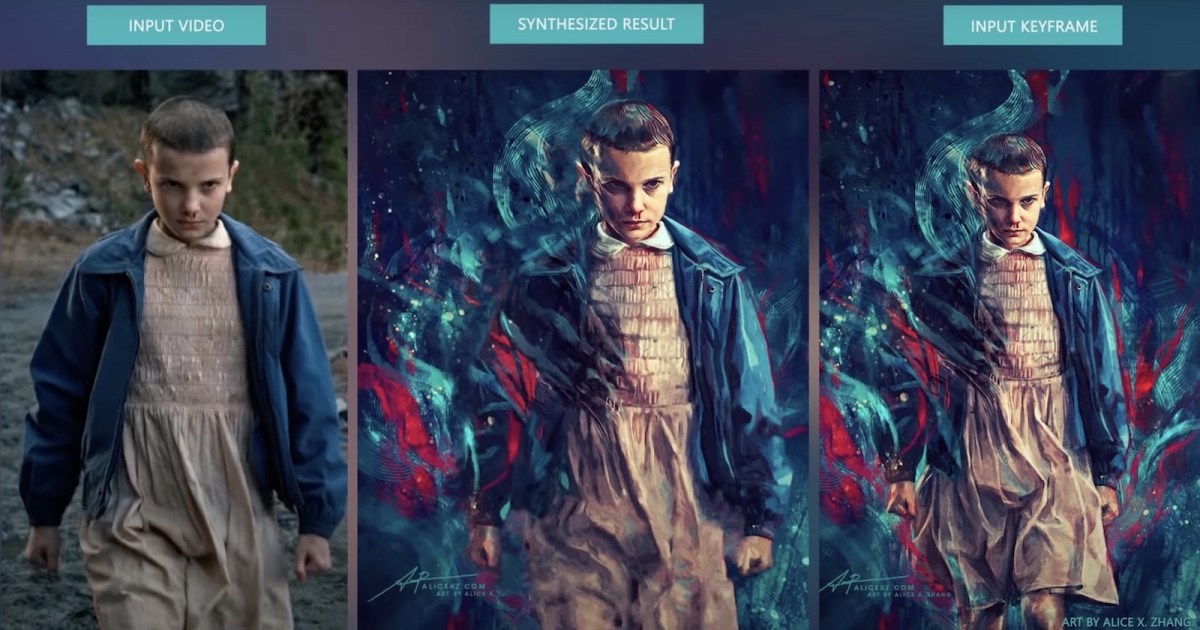
Unique Features of EbSynth
- Artistic Transformation: At its core, EbSynth is designed to turn standard videos into captivating works of art. This feature caters to the growing demand for creative and visually appealing content in various media forms.
- Intuitive Process: The process of using EbSynth is refreshingly straightforward. You begin by painting over the first frame of your video clip in your chosen style. Once this is done, EbSynth works its magic by applying that same style to the rest of the frames in the clip.
- Unleashing Creativity: This tool opens up a world of possibilities for artistic expression. Whether you’re aiming for a classic look, a modern twist, or something entirely out of the box, EbSynth empowers you to bring your vision to life in any style you can imagine.
- Versatility in Application: EbSynth is suitable for a wide range of projects. From personal artistic endeavors to professional-grade productions, this tool can elevate the aesthetic value of any video content.
- Accessible and User-Friendly: The ease of use and the accessible nature of EbSynth make it an attractive option not only for seasoned video editors but also for hobbyists and artists who may be new to video editing.
In summary, EbSynth is a game-changer for video creators and artists looking to blend their artistic vision with their video content. Its ability to transform ordinary videos into moving pieces of art with such ease and versatility makes it a valuable addition to any creator’s toolkit.
ShotDeck: An Extensive Film Stills Library for Creatives

ShotDeck emerges as an invaluable resource for film professionals and enthusiasts alike. It serves as an expansive visual library of searchable film stills, offering a wealth of resources for research, reference, inspiration, and educational purposes.
Highlighted Features of ShotDeck
- Massive Collection of Film Stills: ShotDeck boasts a vast collection of film stills, providing an extensive range of visual references that cater to various styles and genres.
- Searchable Content for Easy Access: The platform allows users to browse through its library with ease, thanks to searchable categories like titles, shots, keywords, and movie names. This feature enhances user experience by making it simple to find specific stills.
- Color Palette for Each Shot: One of the standout features of ShotDeck is the inclusion of a color palette for each film still. This addition is particularly useful for cinematographers and directors who are looking to understand and replicate certain visual aesthetics in their work.
- Detailed Information on Film Making: ShotDeck provides detailed information about each still, including the director, cinematographer, crew involved, and even the specific camera and lens used. This level of detail is invaluable for film students and professionals who are keen to learn about different filmmaking techniques and equipment.
- Resource for Creatives Across Disciplines: Whether you are a filmmaker, photographer, or a student of cinema, ShotDeck offers a rich source of inspiration and learning. Its broad range of stills and detailed information makes it a go-to resource for anyone looking to deepen their understanding of visual storytelling.

In conclusion, ShotDeck is a remarkable tool for anyone involved in the cinematic arts. Its extensive library and detailed information make it more than just a collection of images; it’s a comprehensive educational and inspirational resource that enhances the creative process for filmmakers and artists.
Runway: AI-Powered Video Editing Revolution
Runway stands as a groundbreaking development in the field of video editing, harnessing the power of artificial intelligence to redefine the editing process. As a web-based AI video editing and creation platform, Runway offers a suite of innovative features that significantly streamline and enhance the video production process.
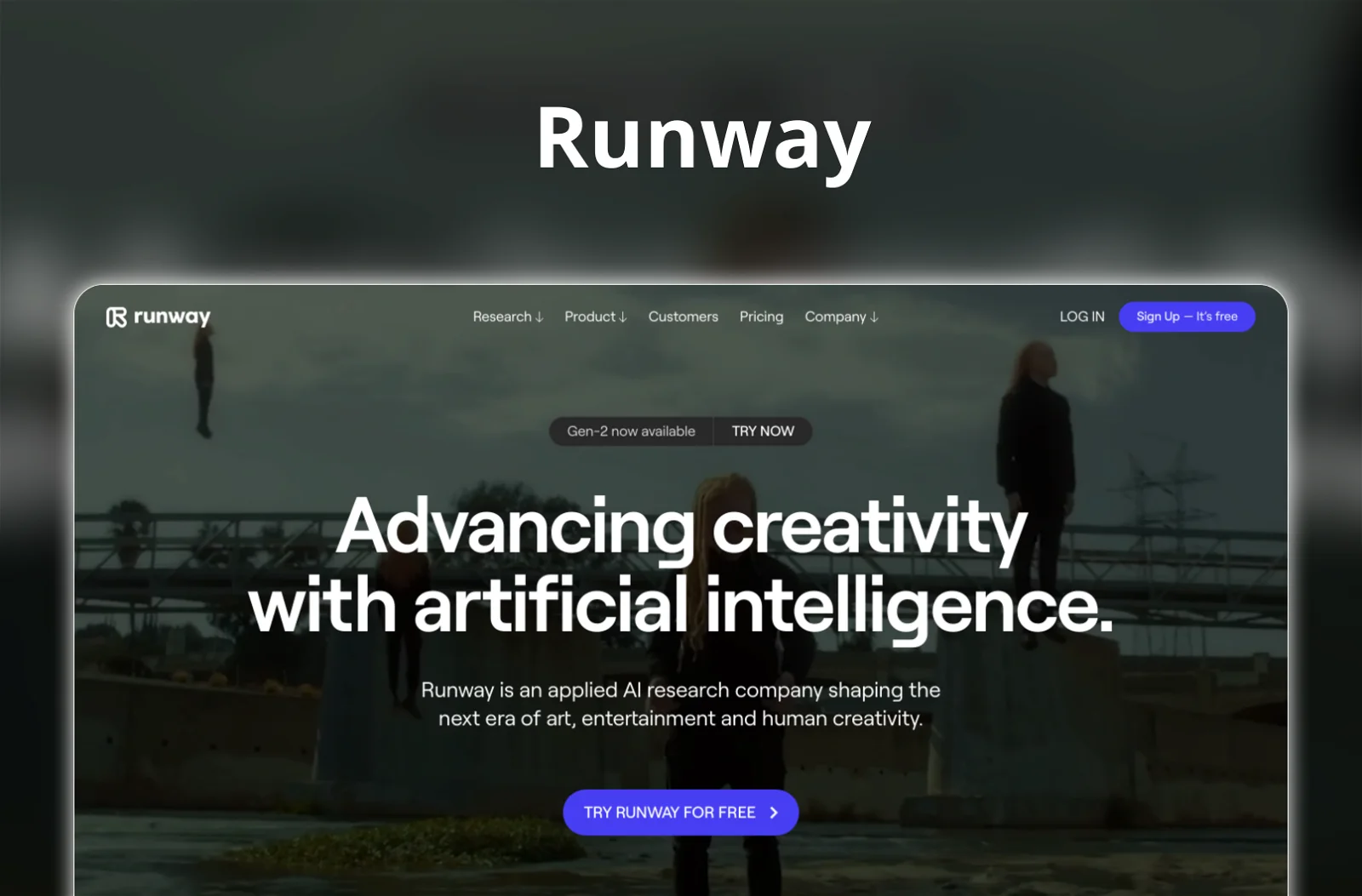
Key Features of Runway
- Efficient Rotoscoping: One of the standout capabilities of Runway is its ability to perform rotoscoping in mere seconds. This traditionally time-consuming task is made effortless, allowing for quick and precise separation of elements from video backgrounds.
- Automatic Video Transcription: Runway simplifies the editing workflow by automatically transcribing videos. This feature enables users to edit videos just by editing the text, streamlining the process and saving valuable time.
- Upcoming Text-to-Video Editing: In the near future, Runway plans to introduce text-to-video editing. This cutting-edge feature will allow users to generate videos, change backgrounds, and perform other edits simply by typing instructions. This represents a significant leap forward in making video editing more accessible and efficient.
- User-Friendly Interface: As a web-based platform, Runway is designed to be accessible and user-friendly, catering to both professionals and amateurs. The simplicity of its interface means that complex video editing tasks can be performed with ease and without the need for extensive technical knowledge.
- Game-Changing Potential: Runway is described as an absolute game-changer, and rightly so. By leveraging AI, it not only simplifies complex tasks but also opens up new possibilities in the realm of video editing and creation.

In summary, Runway is an impressive tool that is set to transform the landscape of video editing. Its AI-driven features, ease of use, and innovative capabilities like text-to-video editing position it as a leading platform for modern video production needs.
Adobe Podcast: Simplifying Audio Production with AI
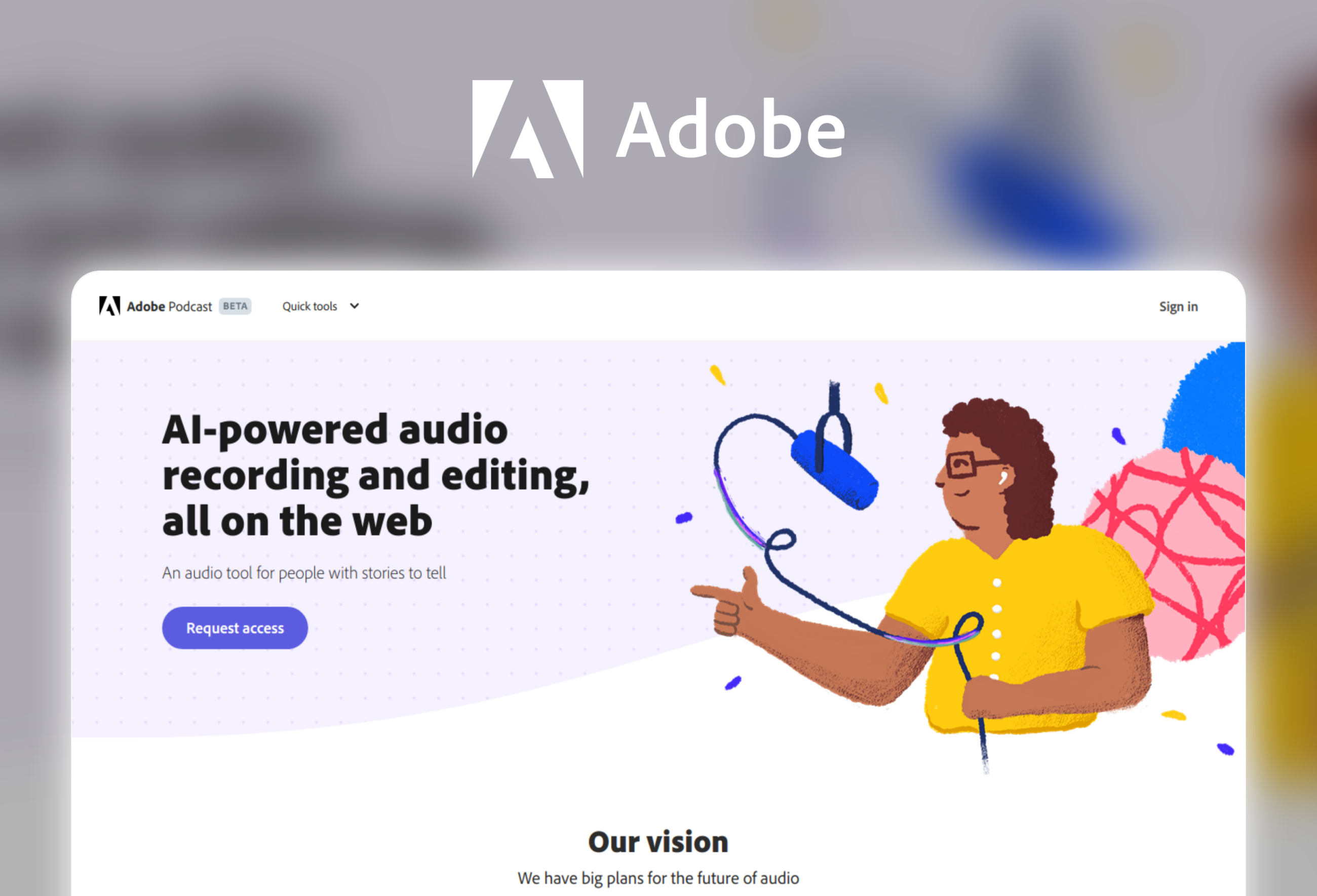
Adobe Podcast emerges as a highly accessible and innovative tool in the realm of audio production, especially for podcasters and video content creators. Leveraging the power of AI, it offers a user-friendly, web-based platform that democratizes professional audio recording and editing.
Highlights of Adobe Podcast
- AI-Powered Audio Recording and Editing: Adobe Podcast harnesses artificial intelligence to provide a seamless and efficient audio editing experience. This AI integration is particularly beneficial for those who may lack professional audio equipment or skills, bridging the gap between amateur and professional quality.
- Ease of Creating Professional Audio: The tool is designed to simplify the process of producing high-quality audio for videos and podcasts. Its intuitive interface and smart features enable users to achieve professional sound with minimal effort.
- Automatic Transcription for Easy Editing: One of the standout features of Adobe Podcast is its ability to automatically transcribe audio. This function allows users to edit their audio recordings just by editing the transcribed text, making the editing process more straightforward and time-efficient.
- Remote Recording Capabilities: Adobe Podcast introduces a feature for remote recording, allowing users to record simultaneously with others from different locations. By simply sending a link, collaborators from around the world can join the recording session, making it an ideal tool for podcasts and interviews that involve multiple speakers from various locations.
- Accessibility and Convenience: Being a web-based platform, Adobe Podcast is easily accessible from various devices and locations. This flexibility is essential for content creators who need to work on their projects from different settings.
- No Need for Advanced Equipment: The platform is designed to work well even without high-end recording equipment. This accessibility ensures that users can produce quality audio content regardless of their equipment level.
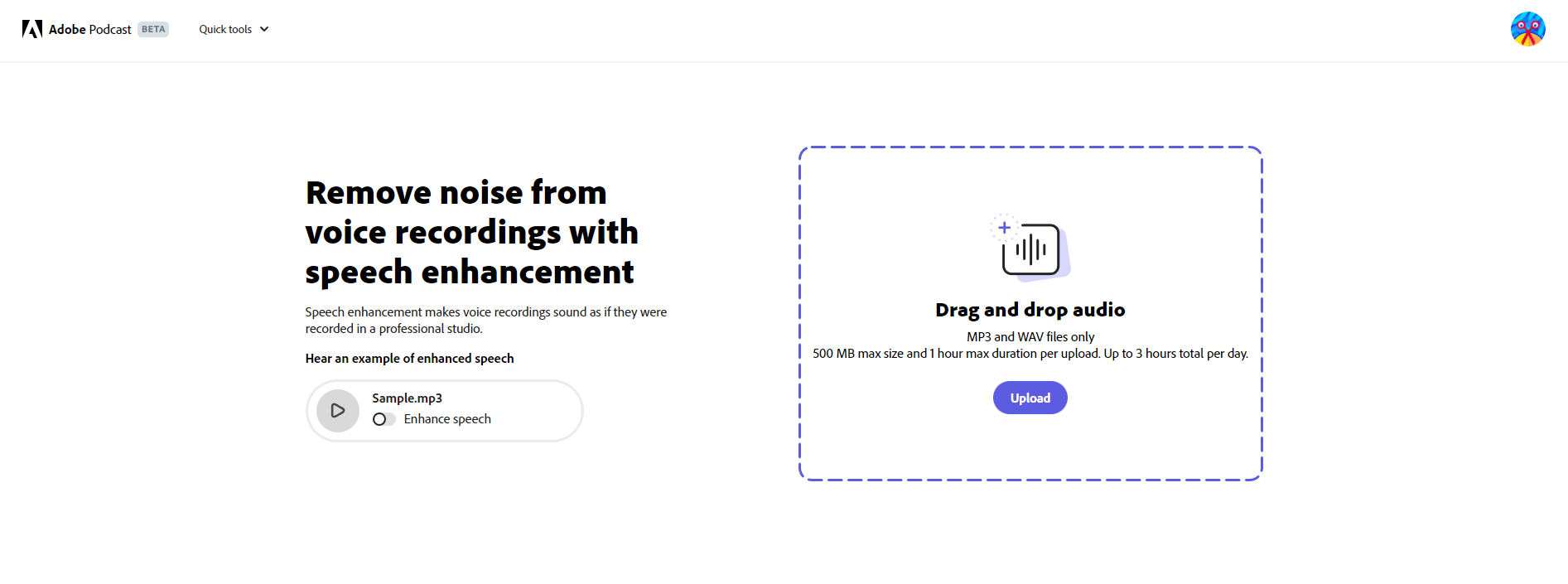
In summary, Adobe Podcast represents a significant advancement in audio production tools, especially for podcasters and video content creators. Its combination of AI-powered features, ease of use, and remote collaboration capabilities make it a game-changing tool in the audio editing landscape. Whether you’re a seasoned audio professional or just starting out, Adobe Podcast provides the tools and flexibility to create high-quality audio content with ease.
